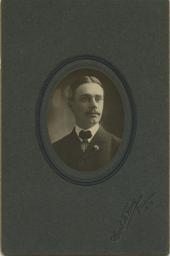All Persons,
by Name
by Name
Visual Ancestor strives to continually improve your experience.
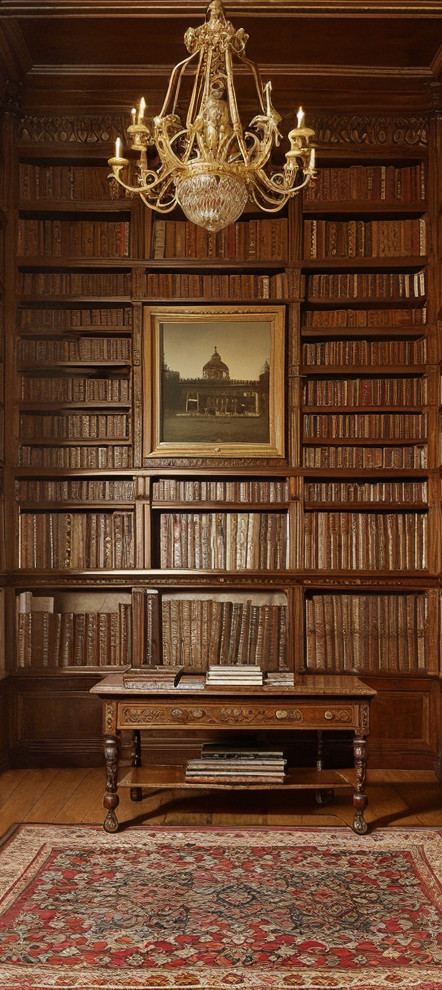
Ray G. Milgate
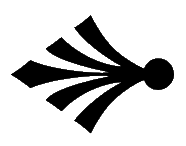 Basic Profile
Basic Profile
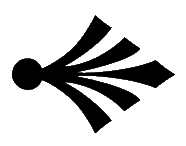
| First Name: | Ray |
| Middle Name: | G. |
| Last Name: | Milgate |
| Determination: | Inscription on Photo |
| Date Born: | Unknown |
| Place Born: | Unknown |
| Date Died: | Unknown |
| Place Died: | Unknown |
| Determination: | None |
| Genealogist: | noelyn |
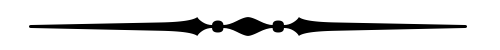
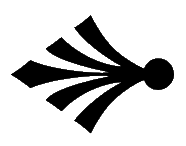 Spouse
Spouse
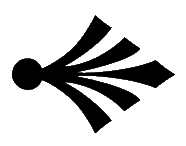
none showing...
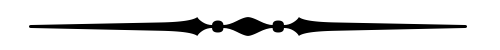
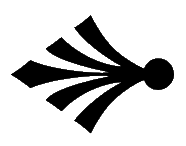 Parents
Parents
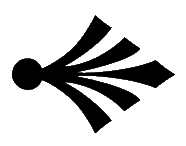
none showing...
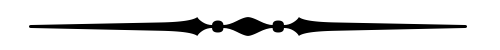
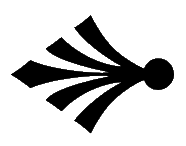 References
References
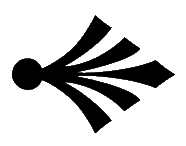
none showing...
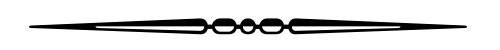
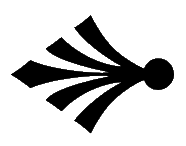 Video Content
Video Content
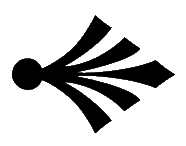
|
|
Click to hide (or show) video content...
|
Instructions on Adding Genealogical Data
In this video, we explain how to add genealogical data including the basics, spouses, parents, children, and references to an ID'd person in your photograph.
!! Videos on YouTube only work when "Allow All" cookies is chosen. To honor your choice, we have disabled this feature. !!
You may visit the Terms of Service page to change your cookie preference.
You may visit the Terms of Service page to change your cookie preference.
|
|
Click to hide (or show) transcript of video...
|
Hello and welcome to Visual Ancestor and I am the chief curator. And in this video, I'm going to show how to add genealogical information to a person's profile. Not your member's profile, but when you identify persons, people in a photograph, those types of profiles. So, I already made a set of instruction videos um showing you how to upload and archive a photograph. And that's where I want to start off with. So, if you don't remember quite how to get there, let me show you. So, I am logged in to the web app here. My uh display name is master collector. So, that's what that says up there. And I'm going to drop down the pancakes at the upper right and choose groups, which is going to give me the listing of all the groups in the library, but also in the center area, my groups. I'm going to click on group 20033. And this is the group we created together in other videos and uploaded and archived this photograph. So let me click on this photograph to enter the photo view. And if I scroll down a little bit, I identified these people as um George Joseph Brooks, Annie Elizabeth Walker Brooks. So therefore, when I look at the photo view in this section, persons, I have those two people listed. their actual identified people. So therefore, I have a record or a profile on each of them. And just as a reminder, if I click on show ID targets and I scroll up to the photograph itself, I can see target one, target two, and we went through all of that when we uploaded the photo. So, let me hide those targets so they don't show. Now that these people are identified, I can click on each one. I'll click on first George and this will bring me to the person's profile. So in the person's profile we have basic information here. Um any spouses would be here, parents here, children up here, um and the photographs that this person was identified in. Now, of course, most of this is not showing or blank because we haven't really entered anything in for these people except their first names. And even though they're in the same photograph, there's no assumptions made that they're married or or whatever the case is. So, therefore, we have to add that information in. So, for George Joseph Brooks, I'm going to go up here and click on edit person, and I will be able to enter in things like date born, place, date, died, place, and the familiar determination, which is well, how do you know this information? And you can select from anything here. If you have references that you want to add, if you scroll to the bottom area, um there is a section where you can put in um some URL links to references or some uh text or whatever you want. Under the spouses, I'm going to assume that those two people in the wedding in the photograph are indeed married. So, George Joseph Brooks is the and I'm going to drop this down and I'm going to choose husband of. Now, this is where I have a choice to identify an existing person I've already identified that already exists in my account or specify a new person here. So, I've already identified um the person. So, I'm going to drop this down and I'm going to choose Annie Elizabeth Walker. Just as a note, if I do both, I choose an existing person, but I specify first, a middle, or last name, it's going to overwrite the name of this existing person and modify it. So, I can use that if I just notice right away that this person has a spelling error and I want to correct it right away, I just enter a new first, middle, and last name. But in this case, I'm not going to do that. And then I can click on um I can click on add spouse if the person has more than one spouse. And you get the idea. You'll you'll get additional boxes where you can choose other spouses there. Scrolling down, I have a section where I can I can choose parents determination. Again, how do I know this? And I'm gonna I'm going to do research in this case. And um so if I drop down my existing persons, the father is not in here. So I'm just going to um go ahead and specify the names. I'm just going to make something up like um Alexander Brooks, mother Harriet, um Jones. Okay. If I scroll up, I can put in some children. So, George books is the um so I'm going to choose the father of and um these two have to correspond the what you choose for the spouse and the father. So, if he's a husband, he's a father. If you make a mistake and choose like if I were to choose mother, it would give me an error when I go ahead and submit this information. So, father and child. Again, I'm just going to make something up. Uh let's say um John uh Brooks. John George. How about that? Same first name as uh the father. So we'll specify a child there. And if there's more than six you want to do in one clip, you can click this button, add child, and it will display another box. And let's save changes here. Press this button. We're going to be brought back to the person's profile. And now we can inspect the data. to make sure it's correct. So, basic profile information, George Joseph Brooks. Spouse, Annie Elizabeth Walker has been added as a spouse. And if I click on Annie Elizabeth Walker, it's going to bring me to her profile. And remember, she's identified in the same photograph. So, we have the same photograph in view in this section. Let me go back so that we can continue with George parents determination research Alexander Brooks Harriet Jones. So now we have both Alexander and Harriet in the database for your account. Remember, if you upload more photographs, when you identify persons in those photographs, if one of them is John George Brooks, the child here, remember, you will have to drop down the list of existing persons and choose John George Brooks. Don't enter him in a second time. And that's basically it. Um, there's just one more thing that I want to make mention, and that is we added father and mother for George here, Alexander Brooks, Harriet Jones. But in doing so, the web app does not automatically assume that they are spouses of one another. So, if I click on Alexander and we go to Alexander's profile, it's going to say spouse, none showing. We're going to have to tell the database that he is indeed the spouse of what we chose to be uh the mother. I think that was Harriet. So we can go ahead edit person real quick for Alexander. Alexander is the husband of drop down existing because Harriet Jones is already there. and then come down here to save changes and click. So we have returned back to the profile of George Joseph Brooks, the person that we began with. And in summary, we have already uploaded and archived a photograph and we've identified two people in it. Photograph is shown here. And now what we've done is from the photo view we've clicked on the name of George Joseph Brooks and we were brought to this profile where we were able to edit the person and add the spouse, the parents, a child and save all of that information. Thank you very much and I hope you have a good time.
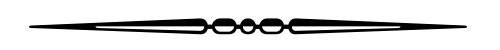
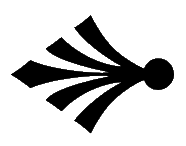 Notes
Notes
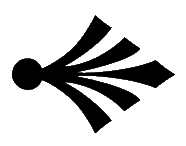
Notes about Personal Identities
Visual Ancestor does not allow personal information and the identities of a living person to be published as part of our person identification feature. In addition, members must agree to share only photographs that they are entitled to share, are reasonably believed to be free of copyright (pre-WWII is a general rule), and that are not of anyone presently living -- at least not without their permission. Visual Ancestor reserves the right to remove any information that seems to not comply with these policies.
Notes about No Associated Photographs
The persons list displays all persons in our genealogical database -- those who are identified in photographs and those who are being used purely for their genealogical information to relate family members together. Not only so, but members can choose to make their photographs private. Therefore if there are no associated photographs for this person, it is either because there just are not any, or they are private.
Visual Ancestor does not allow personal information and the identities of a living person to be published as part of our person identification feature. In addition, members must agree to share only photographs that they are entitled to share, are reasonably believed to be free of copyright (pre-WWII is a general rule), and that are not of anyone presently living -- at least not without their permission. Visual Ancestor reserves the right to remove any information that seems to not comply with these policies.
Notes about No Associated Photographs
The persons list displays all persons in our genealogical database -- those who are identified in photographs and those who are being used purely for their genealogical information to relate family members together. Not only so, but members can choose to make their photographs private. Therefore if there are no associated photographs for this person, it is either because there just are not any, or they are private.
Visual Ancestor's Cookie Policy
Visual Ancestor uses cookies to make our website work and to learn about you in a non-intrusive way. We also use third-party services like Google Analytics, YouTube, and PayPal. Our carefully chosen cookies allow us to give you the best possible experience.
We honor your privacy and right to choose among the following preferences. Learn more by reading our Cookie Policy within our Terms of Service (defaults to essential only). Clicking the "x" to close this notice also accepts all.
We honor your privacy and right to choose among the following preferences. Learn more by reading our Cookie Policy within our Terms of Service (defaults to essential only). Clicking the "x" to close this notice also accepts all.